Set the default user options. Additionally, prevent the user from changing the option locking the applicable items.
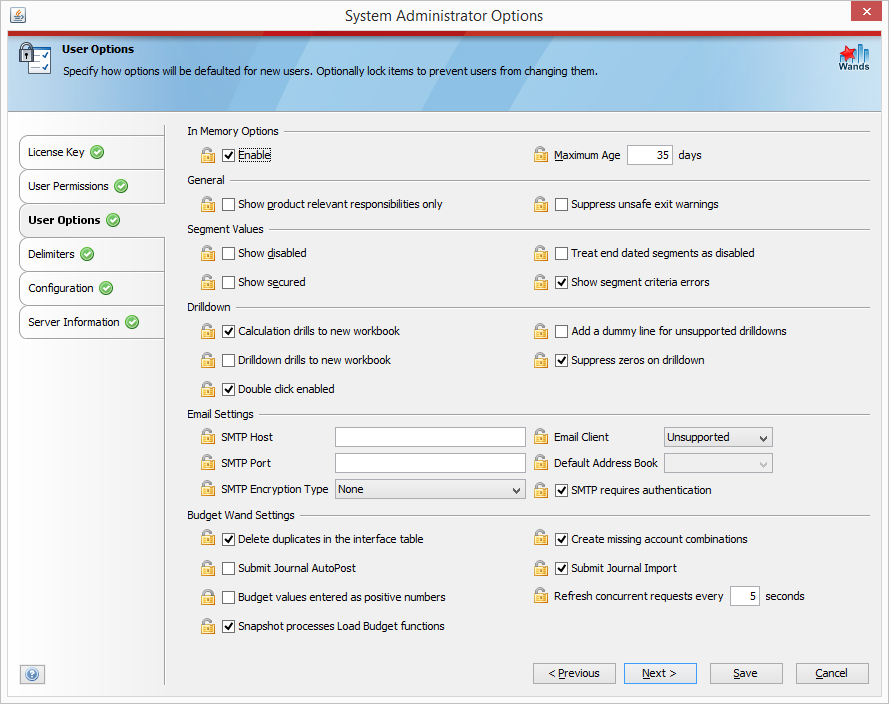
| Option | Description |
|---|---|
| In-Memory Options Enable | Enable or disable the in-memory database option. |
| Maximum Age | Items from the In-Memory database that have not been accessed for the specified number of days will be discarded. |
| Show product relevant responsibilities only | Only show the responsibilities for the current product e.g. in GL Wand only show General Ledger responsibilities. |
| Suppress unsafe exit warnings | If you you do not use the Exit button to quit the application you will be prompted with the warning at the next launch. Use this option to suppress that warning message for all users. |
| Show disabled | Include disabled segment values when discovering, expanding or exploding and in lists. |
| Show secured | Include secured segment values when discovering, expanding or exploding and in lists. |
| Treat end dated segments as disabled | If a segment value has a "From" or "To" date specified which falls outside the current date then treat it the same as a disabled segment value. |
| Show segment criteria errors | If you enter segment criteria which does not exist in the list of segment values, the GL Wand function will return an error message. If you would prefer that the function returns an empty string (or zero balance when applicable) then disable this option. |
| Calculation drills to new workbook | When enabled, drilling down from a function (calculation) will populate the results into a new workbook. |
| Drilldown drills to new workbook | When enabled, drilling down from a previous drilldown report will populate the results into a new workbook. |
| Double click enabled | When disabled, a double click in Excel will no longer open lists of values and execute drilldowns. |
| Add a dummy line for unsupported drilldowns | Adds a dummy line to a drilldown where the source line was not supported. |
| Suppress zeros on drilldown | Exclude items in the balance drilldown report if the opening balance, dr movement, cr movement and closing balance are all zero. |
| SMTP Host | The SMTP host name; e.g. smtp.gmail.com. |
| SMTP Port | The SMTP port; e.g. 465. |
| SMTP Encryption Type | Select the applicable encryption type. |
| Email Client | The email client that is installed on your computer. This is used to get the list of email addresses in your address lists. Currently only supports Microsoft Outlook. |
| Default Address Book | Choose which Address Book is used when opening an email address list. |
| SMTP requires authentication | Tick this option if your SMTP server requires authentication. |
| Delete duplicates in the interface table | Delete duplicates in the interface table during budget upload. |
| Submit Journal AutoPost | Automatically submit the AutoPost program after uploading budget journals. |
| Budget values entered as positive numbers | All budget amounts will be entered into Excel as a positive number. See Load Budget for an explanation of how this option affects the way the budget amounts must be entered. |
| Snapshot processes Load Budget functions | With this option set, the snapshot process will remove Load Budget functions and replace them with values. Disable this option to retain Load Budget functions in a snapshot. |
| Create missing account combinations | Account combinations that don't exist will be created assuming that the user has the required privileges in Oracle. |
| Submit Journal Import | Automatically submit the import program after uploading budget journals. See the AutoPost Budget Wand Journals section for more details. |
| Refresh concurrent requests interval | The refresh rate in seconds when monitoring concurrent requests. |