Budget Wand has the ability to submit the Oracle concurrent program "Program - Automatic Posting" after importing any budget journals that may have been created. This will post all relevant journals so that budget journal uploads will be reflected in GL Wand immediately.
By default Budget Wand will not AutoPost journals. Two steps are required in order to configure this option.
1) Create the Autpost Criteria Set in Oracle as defined below.
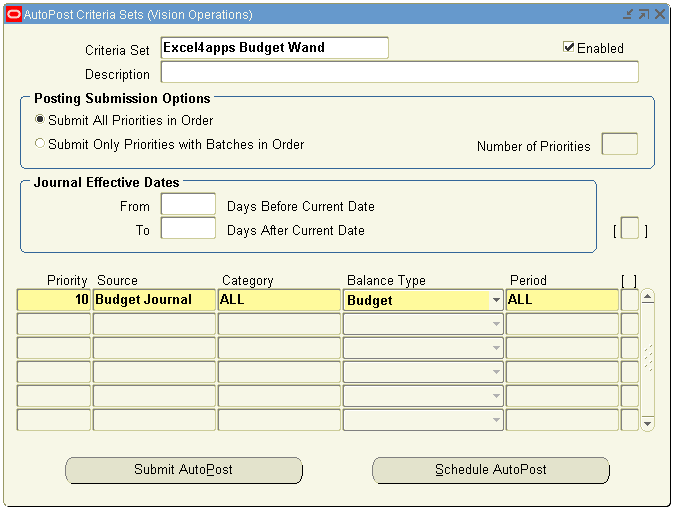
| Field | Value | Comment |
|---|---|---|
| Criteria Set | Excel4apps Budget Wand | This field is required and should be specified exactly as it is in this document. |
| Priority | 10 | |
| Source | Budget Source | This field is required and should be specified exactly as it is in this document. |
| Category | ALL | This will include all Journal Categories and can be modified to allow only certain categories. |
| Balance Type | Budget | Budget Wand will only load budget journals and therefore this value must be set to Budget. |
| Period | ALL | This will allow budgets loaded to all periods to be posted. |
2) Enabled AutoPost in Budget Wand
Navigate to the Budget Wand Options form in Excel and enable the Submit Journal AutoPost option.