
The Load Budget function is used to load a budget amount based on the parameters that you enter. Clicking the Load Budget function on the Budget Wand toolbar will open the Load Budget Wizard.
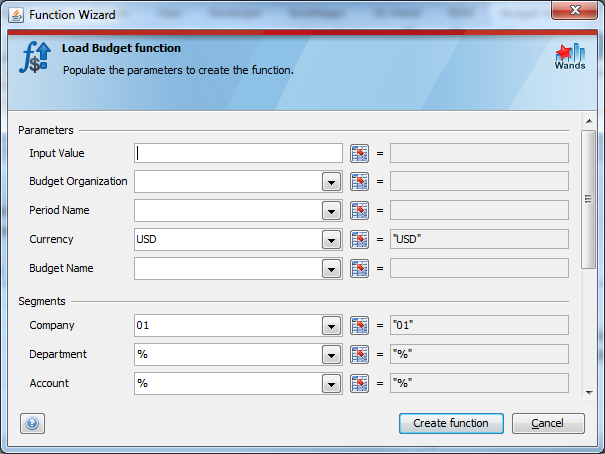
| Parameter | Description |
|---|---|
| Input Value | The budget amount to be loaded. |
| Budget Organisation | Enter or select a valid Budget Organisation. |
| Period Name | The period name as configured in Oracle. This parameter must be entered in exactly the same format as the period names in Oracle. For example if your period names are configured as follows “Jan-07” in Oracle and you enter “Jan-2007” or “January-07” or “jan-07” for this parameter, GL Wand will not return any data, and will instead return an Error (Period) message. You may only specify a single Period Name. |
| Currency | The currency code as configured in Oracle all in upper case e.g. “USD”. |
| Budget Name | Enter or select a valid Budget Name. |
| Segment1 through Segment20 | Enter the segment value here. You must enter it as a text value including any leading zeros e.g. enter segment value “10” as “0010” if this segment is configured as four characters with leading zeros in Oracle. You may only specify a single segment value. Load Budget can not cater for multiple segment values or the use of the all values indicator (%). |
| Include the Ledger Id | Choose to include the Ledger Id in the formula inserted in to Excel. |
| *Journal Name | The journal name for your budget journal. This value will prefix the Currency and Budget Version ID. ie. If you enter "Telecoms Budget 85", the budget journal will look like this in Oracle as "Telecoms Budget 85 USD 1351" |
| *Line Description | The line description for the specific journal line. |
| *Journal Category | Enter or select a valid Journal Category. |
Debits and Credits
Values in the Input Value parameter in the load budget function should be entered in the same sign as values returned by Get Balances. For example credit values for revenue accounts are returned as negatives and would therefore need to be entered as negatives and similarly debit values for expenses would need to be entered as positives. Please see the Budget Wand User Options sections should you wish to disable this functionality.
Budget Amount
Budget Wand will replace the existing budget amount in Oracle with the new budget amount, unless Budget Journals are required.
| Input Value | New Budget Amount |
|---|---|---|
| Initial Budget Load | 100 | 100 |
| Load Budget | 50 | 50 |
| Load Budget | -75 | -75 |
Budget Journal
Budget Wand will load Budget Journals only if the "Require Budget Journals" check box is enabled on the budget definition in Oracle.
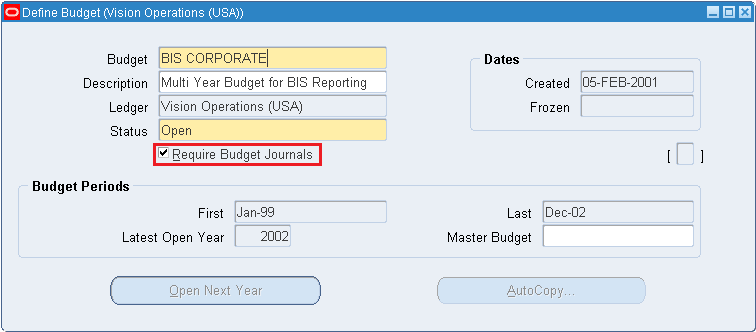
Using Budget journals will incrementally update the budget amounts.
| Input Value | New Budget Amount | |
|---|---|---|
| Initial Budget Load | 100 | 100 |
| Load Budget Journal | 50 | 150 |
| Load Budget Journal | 50 | 200 |
| Load Budget Journal | -75 | 125 |