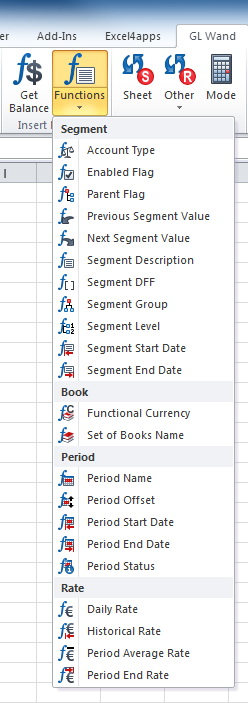GL Wand includes many custom Excel functions that allow you to extract information from Oracle dynamically. You can enter a function into an Excel cell in a number of ways.
We recommend using our function wizards to create and edit existing functions rather than the Excel function arguments window (fx). Our wizards provide lists of values and the actual segment names for the function parameters while still allowing the parameters to be linked to Excel cells. See the Get Balance function for an example. Function return valuesThe GL Wand functions will return a variety of results depending on a number of factors. If all the information is entered correctly and there are no data access restrictions, the result should be the General Ledger balance, segment value, segment description etc. However the following are also possible return values.
|
|
Error – If you enter invalid information in a parameter for a GL Wand function the GL Wand error value will be returned. This may happen when you, for example, enter an invalid budget name or period name in the Get Balance function or when you enter an invalid segment number in the next segment value function. This error value will also be returned when you are not logged on. The details of the return value will indicate where the problem exists e.g. Error (Logon), Error (Balance Type), Error (Translated Flag), Error (Actual Flag), Error (Period) etc.
Pending – This value will be returned during the calculation process. Whenever a cell requires calculation and the process has not been completed yet, the cell will contain the value Pending.