
Create your own custom drilldown layouts.
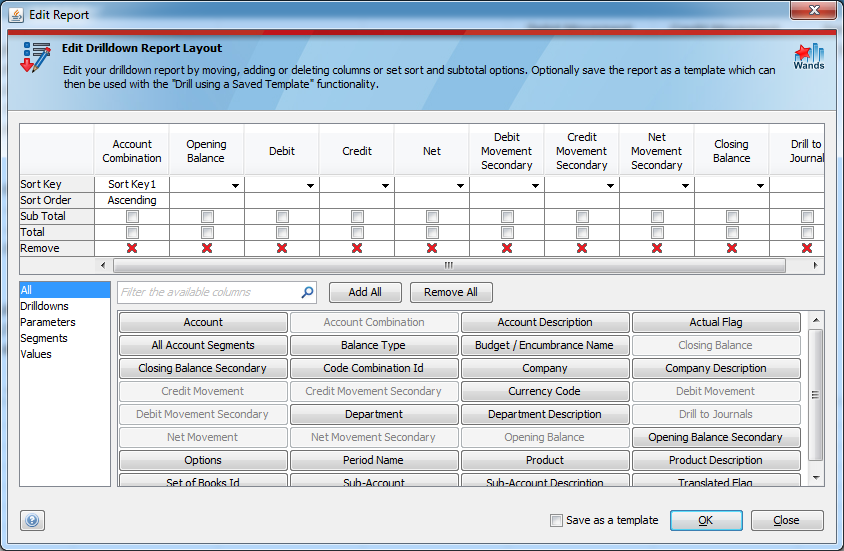
You can do the following:
- Set sort and subtotal options.
- Remove columns.
- Move columns.
- Add columns from the available columns panel. This panel can be filtered by category and by searching for a specific name by typing in the filter panel.
- Save as a template. This will create a template that can be used to drill down to. See Drill Using a Saved Template. If you tick the checkbox, you will automatically be taken to the Save Template Layout.
In addition to these customizations you can also do the following on the Excel sheet directly:
- Insert Excel calculated columns.
- Customize your formatting including number formats, colors, fonts etc.
- Add other Excel objects above or below the drilldown report e.g. totals, other Excel functions, charts, pivot tables etc.