Save your custom drilldown layout for future reuse:
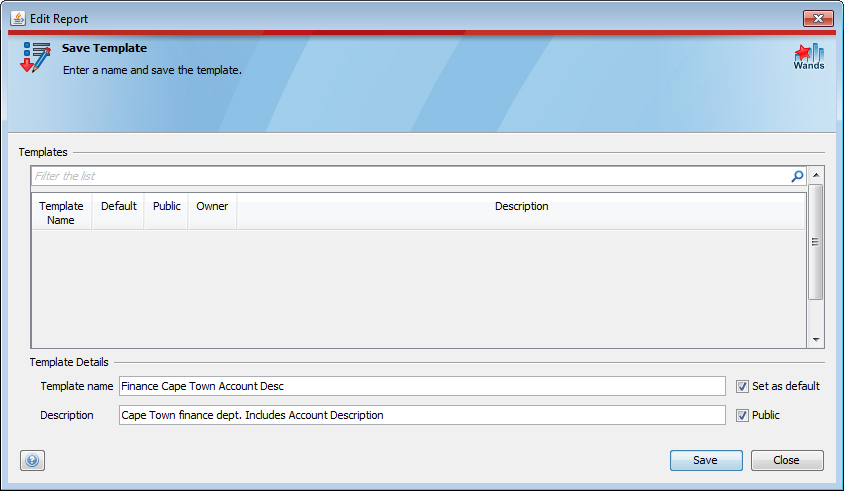
| Field Name | Description |
|---|---|
| Template Name | A new name used to identify the new template. |
| Set as Default | Set this template as the default to use when executing a drilldown. |
| Public | Mark the template Public. Public templates are stored in the Shared Templates Drive and are accessible by other users. |
| Description | A description of the new drilldown template. |