
The Load Budget function can return a number of different results. They could be a validation that fails or a processing error that occurs. There are two main types of validation. Client Validation and Server Validation.
Client Validation Messages
Client Validation takes place automatically or as soon as a parameter in the Load Budget function has changed.
| Return Status | Description | Formatting |
|---|---|---|
| Error (Budget Year Not Open) | The specified Budget Year is not currently open or does not exist. | None |
| Error (Budget Frozen) | The specified Budget has been frozen. | None |
| Error (Budget Inactive) | The Budget is not active for the specified period. | None |
| Error (Inactive Organization) | The specified Budget Organization is inactive. I.e. The current date falls outside of the specified start and end dates. | None |
| Error (Input Value) | The specified Input Value either does not exist or you have specified a non-numeric value. | None |
| Error (Journal Source) | The required journal source "Budget Journal" does not exist or has been modified. | None |
| Error (Journal Category) | The specified Journal Category is incorrect or does not exist. | None |
| Error (Journal Line Length) | The journal line description is longer than 240 characters. | None |
| Error (Journal Name Length) | The journal name is longer than 100 characters. | None |
| Error (Organization Name) | The specified Budget Organization does not exist or is incorrect. | None |
| Error (Ledger) | The Ledger is invalid. | None |
| Error (Period) | The period is invalid. | None |
| Error (Currency) | The currency is invalid. | None |
| Error (Budget / Encumbrance) | The budget or encumbrance name is invalid. | None |
| Error (SegmentN) | The specified Segment is invalid. | None |
| Error (Server Validation) | A server validation error has occurred. See table below for Server Validation error messages. | Red with cell comment. |
Server Validation Messages
All server validation messages have a cell return status of "Error (Server Validation)". The full error message will be in the cell comment.
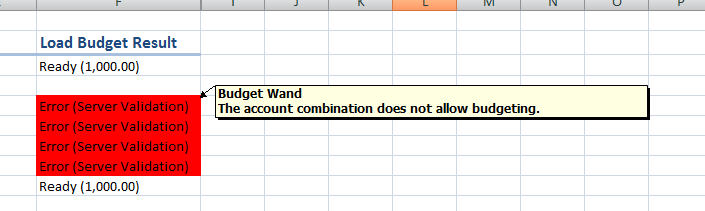
| Return Status | Error Message (in cell Comment) | Description | Formatting |
|---|---|---|---|
| Error (Server Validation) | The account has incorrect currency on Budget Organization range. | The currency specified in the Load Budget function does correspond to the currency specified for that account combination on the Budget Organization Range of accounts. | Red with cell comment |
| Error (Server Validation) | The account combination is inactive. | The current date is not within the Effective From and To dates for the specified account combination. | Red with cell comment |
| Error (Server Validation) | The account combination is not enabled. | The Enabled check box for this account combination has been unchecked. | Red with cell comment |
| Error (Server Validation) | The account combination does not have a type of "entered" on the Budget Organization range assignment. | The account has not been added to the specified Budget Organization range with Account Type set to ‘Entered’. | Red with cell comment |
| Error (Server Validation) | The account combination does not exist. | The account combination has not been created yet. If you are trying to automatically create account combinations and you are receiving this message then please refer to the Creating New Account Combinations page for more information regarding this functionality. | Red with cell comment |
| Error (Server Validation) | The account combination contains a parent segment value. | We cannot create code combinations with segment values that are parents. | Red with cell comment |
| Error (Server Validation) | The account is not assigned to this Budget Organization. | The account combination specified has not been assigned to the Budget Organization range of accounts. | Red with cell comment |
| Error (Server Validation) | The account combination does not allow budgeting. | The Allow Budgeting check box for this account combination has been unchecked. | Red with cell comment |
Processing Error Messages
These messages could occur while processing the load budgets.
| Return Status | Description | Formatting |
|---|---|---|
| Error (Account Code Combination) | The account code combination supplied does not exist. | None |
| Error (Concurrent Request) | An error has occurred with the concurrent request submission. | Red |
| Error (Code Combination Create) | The account Code Combination could not be created. | Red |
| Error (Interrupted) | The process of loading budgets was interrupted. Not all budgets where loaded. | Red |
| Error (Multiple Formulas) | The specific cell contains more than one Load Budget function. | Red |
| Error (Parent Value SegmentN) | SegmentN contains a parent value. We cannot create code combinations with segment values that are parents. | Red |
| Error (Duplicate [$A$1]) | You are trying to load more than one cell containing the same account combination, period, Ledger etc. into Oracle. The cell that contains the duplicate function will be displayed within the square brackets. | Orange |
| Error (Duplicate) | There is a duplicate load budget in the budget interface table. This will only occur when loading standard budget amounts. It will not occur when loading Budget Journals. | Orange |
Other Messages
These are the standard cell return statuses that users will commonly see.
| Return Status | Description | Formatting |
|---|---|---|
| Ready (####.##) | The Load Budget function has passed the client side validation and is ready to be validated by the server and uploaded into Oracle. The brackets will contain the actual input value that is going to be loaded. | None |
| Valid | The Load Budget function has passed both the client side and server side validations. | None |
| Loaded | The Load Budget function has successfully loaded. | None |
| Trial | This is a trial version of Budget Wand. You may only load the first three periods of your fiscal calendar. | None |