Budget Wand allows the user to create General Ledger account combinations automatically if they do not already exist in Oracle.
There are three requirements for this functionality to work.
- The user must be logged into Budget Wand with a responsibility that has access to the Create Account Combinations form in Oracle. This form is accessible in Oracle Applications from a relevant General Ledger responsibility.
Setup > Accounts > Combinations.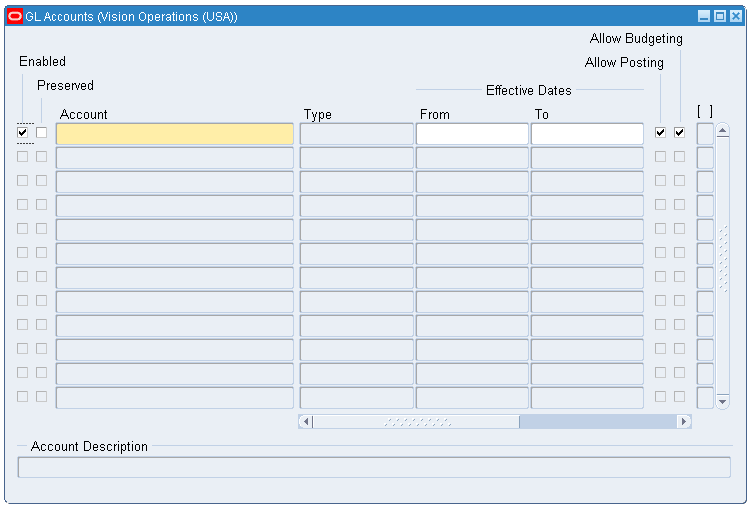
- Dynamic Inserts for the Key Flexfield Segment structure must be allowed. This can be done within Oracle Applications from a responsibility with the relevant access. See the "Allow Dynamic Inserts" option for the example below.
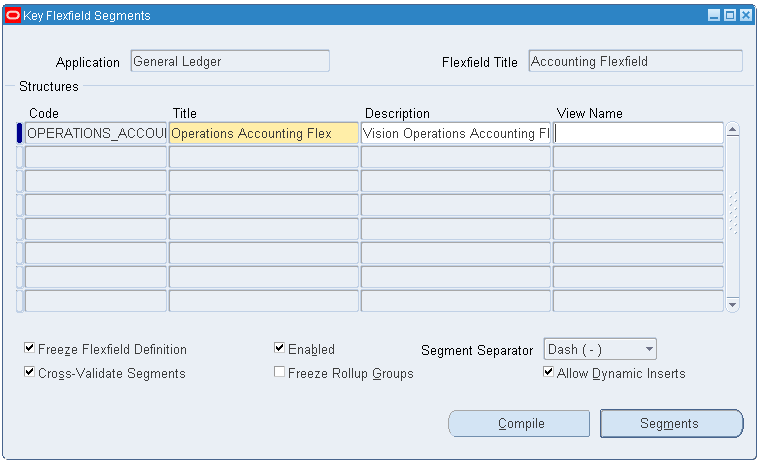
- The "Create missing account combinations" setting in the Budget Wand User Options form must be enabled.