The first time you log on to an Oracle instance you will be prompted to request a license key or enter a key if you already have one.
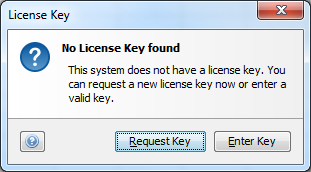
From here you can:
- Click Request Key to open a form on our website where you can submit a license key request. Please complete the required fields and do not modify any of the prepopulated information.
- If you already have a valid key, click Enter Key and you will be taken to the System Administrator Licence Key screen where you can capture the required information to activate your Excel4apps Wand installation.
See Also
License Key Errors for possible messages pertaining to the license key.