Once you have logged on the Book and Load Option dropdowns will be populated.
Book (Set of Books / Ledger)
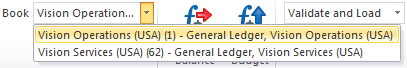
The book dropdown list can be used to select the set of books / ledger that you wish to work with. If you log on to a book this dropdown list will contain a single value only. However, if you are licensed to use the Multiple Sets of Books feature or are in trial, then this list will contain multiple values in the following situations:
- If you selected multiple responsibilities during the log on process all the books linked to those responsibilities will be listed.
- If you selected the special “All Sets of Books” option, all the books configured in the Oracle instance will be listed.
- If you log on to an Oracle Release 12 instance and the data access set linked to the chosen responsibility contains more than one ledger or ledger set, then each of these ledgers will be listed.
The number in brackets () indicates the book identifier. This number can be used in Budget Wands Load Budget formula.
The remaining text on each item represents the responsibility that is linked to the chosen book. This can be useful if ever there is doubt about what responsibility was selected which resulted in a particular book being included in your Budget Wand session.