Set the delimiters that should be used or accept the defaults. These settings should only be customized if the default values conflict with characters that are used in your E-Business Suite configuration. For example, if your segment values include numbers that contain the "-" character then change the default range character.
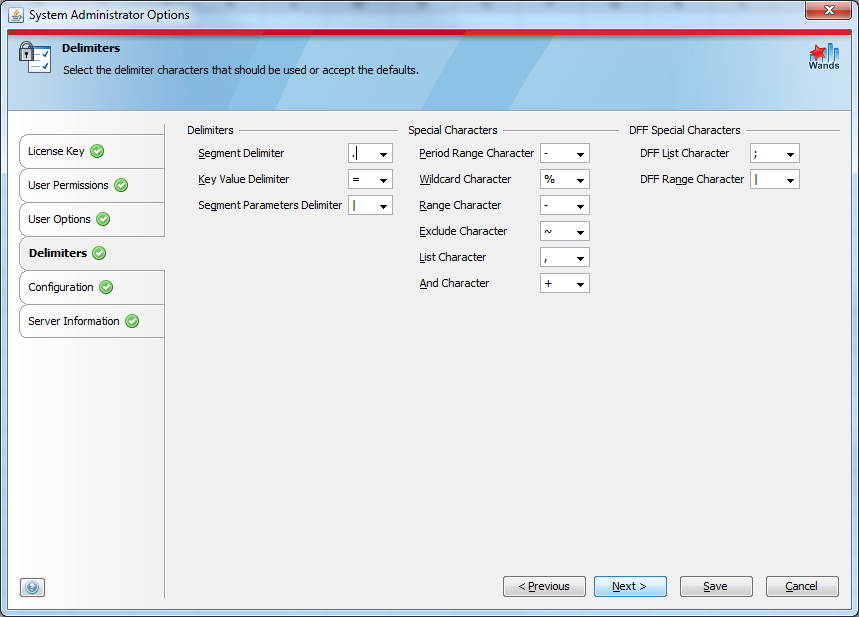
| Delimiter | Description |
|---|---|
| Segment Delimiter | Used to delimit segment values when displayed as an account combination. |
| Key Value Delimiter | Delimit a key and its value for example the in the options parameter of the Get Balance function. |
| Segment Parameters Delimiter | Separates multiple values that are concatenated into a single Excel function parameter. For example the options parameter of the Get Balance function. |
| Period Range Character | Delimit the From and To value for a range of periods. |
| Wildcard Character | Wildcard character. |
| Range Character | Delimit the From and To value for a range of segment values. |
| Exclude Character | Indicates that the criteria must be excluded from the selection. |
| List Character | Delimit multiple items in a list for example multiple segment values. |
| And Character | Delimit sections of items that must be combined to return only the intersection of the values. |
| DFF List Character | Delimit multiple items in a list of descriptive flexfield values. |
| DFF Range Character | Delimit the From and To value for a range of descriptive flexfield values. |