The Reports Distribution Manager first validates all the definition rows that will be executed. If any errors are found the process will be stopped and the errors will be marked in red.
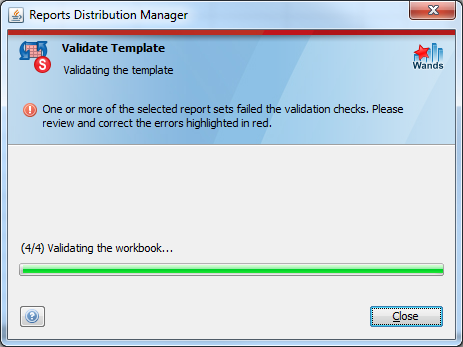
An Excel note will be added to each cell to provide more information about the error.
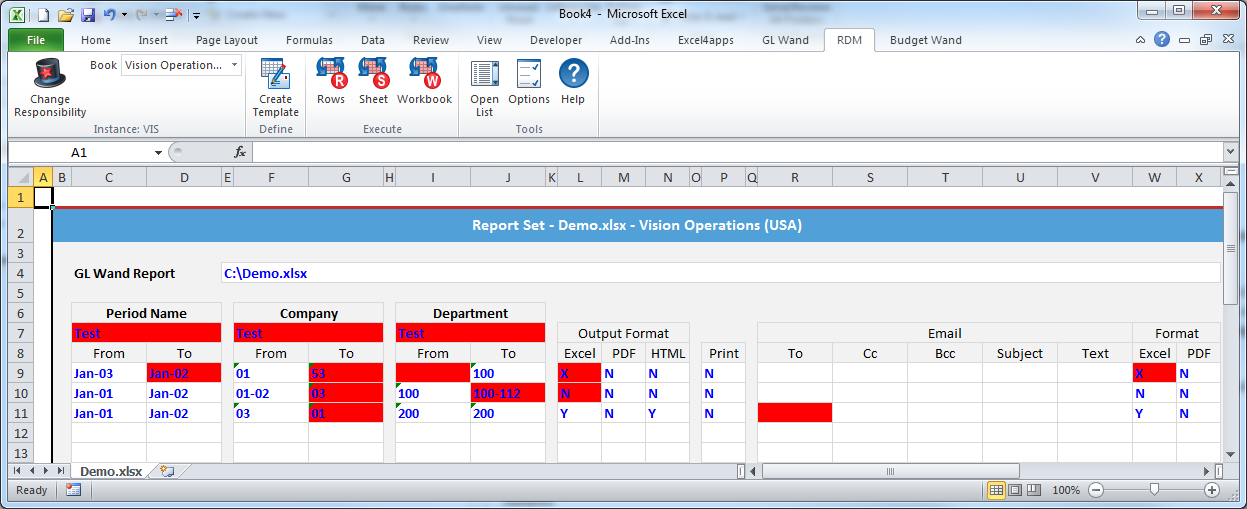
If all rows to be executed pass validation you will receive a message indicating how many reports will be created:
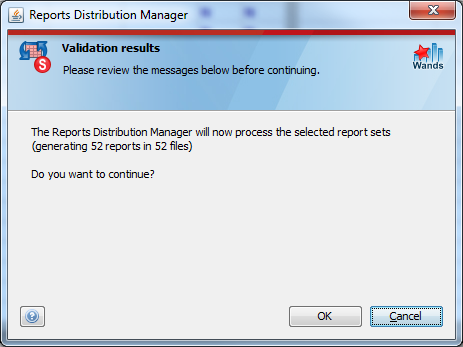
At this stage you can cancel the process or you can click “Yes” to continue to generate the reports.