To edit the layout of a Reports Wand report, open the report in Excel, and then click the Report Editor button:

This will open the report editor, which will be populated with the report columns:
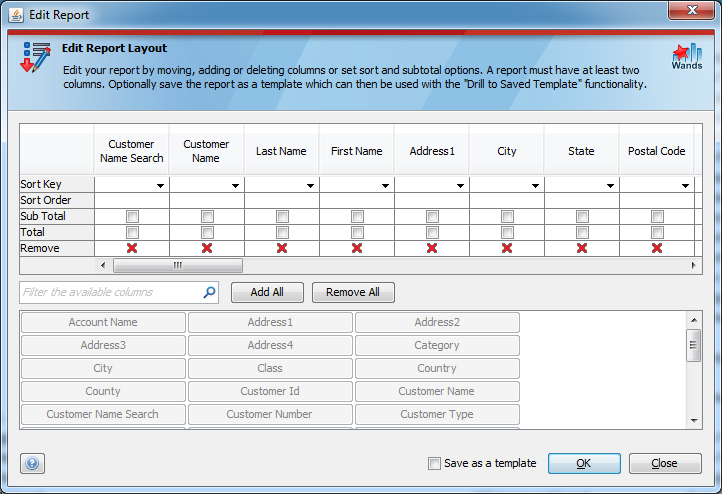
Add or remove the required columns.
To save this layout as a template, select the Save as a template check box:
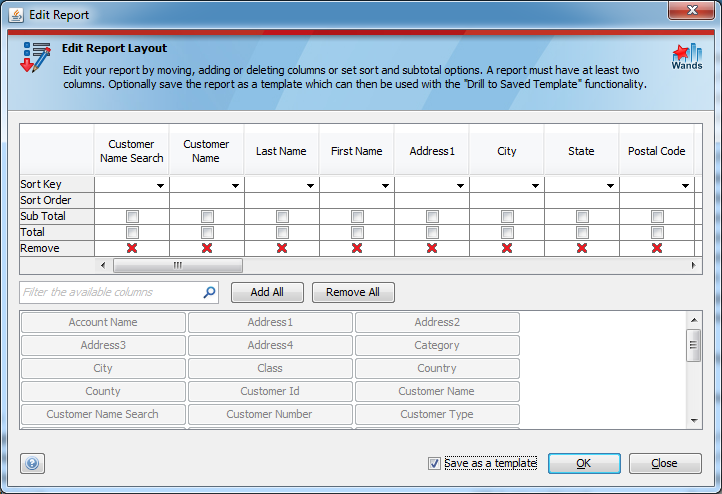
Click OK.
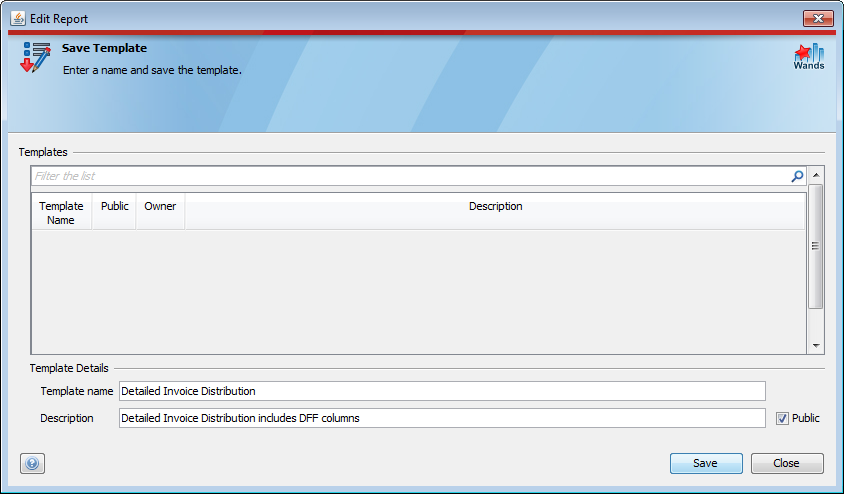
| Field Name | Description |
|---|---|
| Template Name | A new name used to identify the new template. |
| Public | Mark the template Public. Public templates are stored in the Shared Templates Drive and are accessible by other users. |
| Description | A description of the new drilldown template. |