
Configure your user preferences.
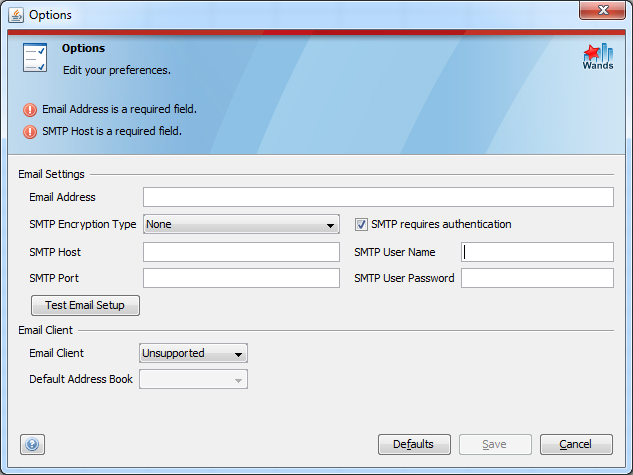
| Option | Description |
|---|---|
| Email Address | The email address of the user who is sending the reports |
| SMTP Encryption Type | The SMTP Encryption type. Options are None, SSL, TSL |
| SMTP Requires Authentication | True or False |
SMTP Host | The SMTP host name; e.g. smtp.gmail.com. |
| SMTP Port | The SMTP port; e.g. 465. |
| SMTP User Name | User name to log on to the SMTP server. |
| SMTP User Password | Password to log on to the SMTP server. |
| Email Client | The email client that is installed on your computer. This is used to get the list of email addresses in your address lists. Currently only supports Microsoft Outlook. |
| Default Address Book | Choose which Address Book is used when opening an email address list. |