Shared Templates allows you to use a central File Server as your file storage Drive.
Requirements and Setup
- Once you select File Server as the the Drive Type on the System Administrator Configuration Options form, the File Server Path option will become visible:
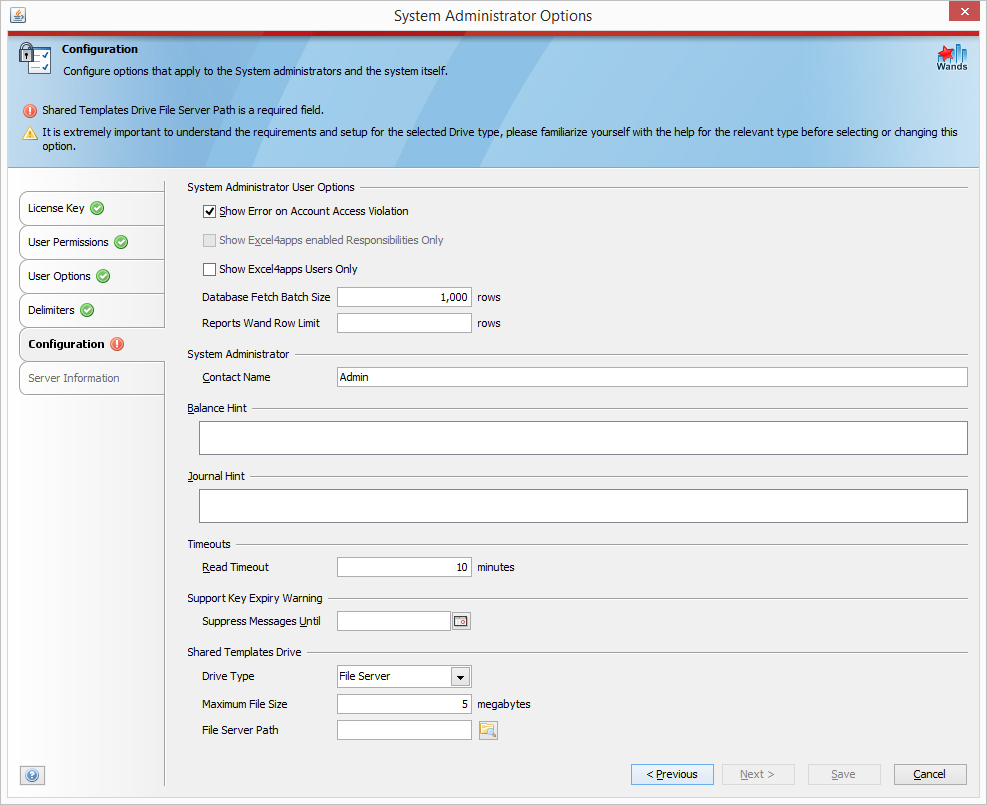
- Use the Folder Browser
 to select the File Server Path or enter the path directly into the text box.
to select the File Server Path or enter the path directly into the text box. - Ensure the path you supply complies with the following requirements:
- All users must have read and write permissions to the folder.
- We support local file system (LFS) paths, such as q:\finance\excel4apps\wands. Ensure that the drive is mapped to all user workstations that will be using the Shared Templates feature.
- We support uniform naming convention (UNC), such as \\server\volume\file , for example \\file_server01\finance\excel4apps\drive. Ensure the location is accessible from all user workstations that will be using the Shared Templates feature.