Shared Templates allows you to use Dropbox as your file storage Drive.
Setup and Authorization
Before initiating the setup you must identify a single Dropbox.com account that will be used to store all the Shared Templates Drive files for the specific environment. Using the Dropbox option does not require that every user owns and configures a Dropbox.com account with the Shared Templates Drive.
The following setup is only performed once and then enables the use of the Shared Templates Drive for all users.
- Select Dropbox as the Drive Type from the System Administrator Configuration Options form, save your selection and launch Shared Templates.
- To allow Shared Templates access to your Dropbox account, you need to authorize linking the Excel4apps Wands Shared Templates Drive application to your Dropbox account:
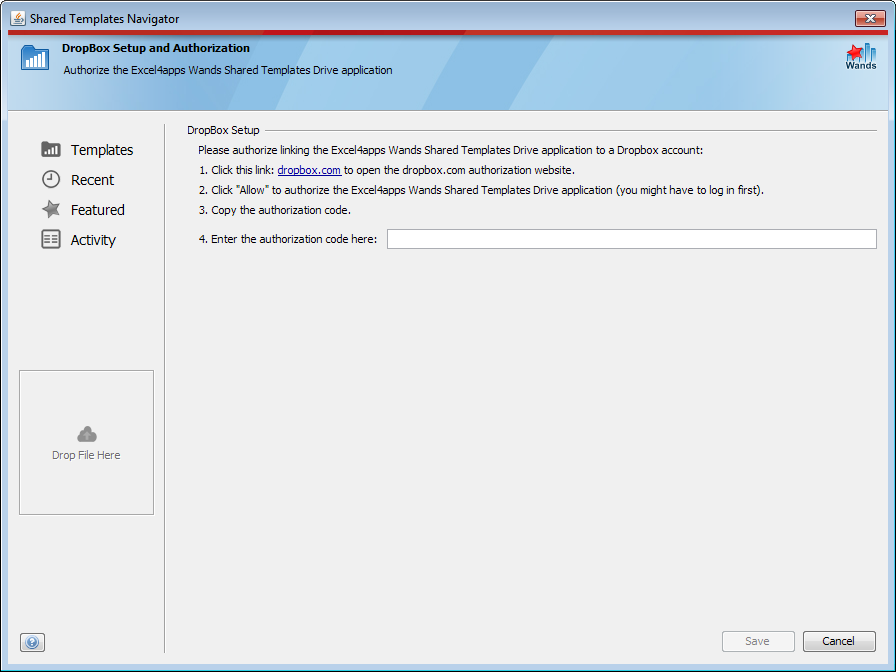
Click the dropbox.com link, this will launch the Dropbox authorization page using your workstations default internet browser:
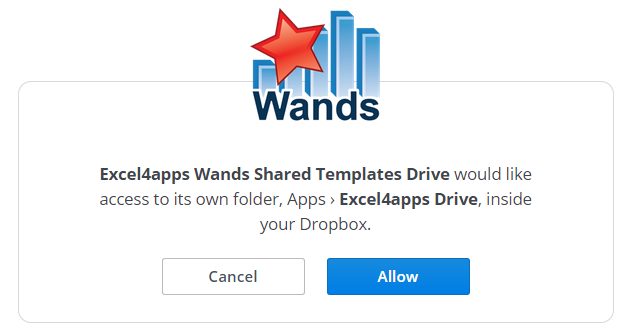
Click "Allow" to authorize The Shared Templates application.
- Once you authorize access you will presented with an authorization code, copy the code:
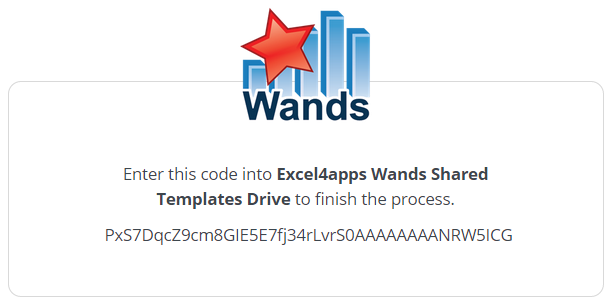
- Paste the authorization code into the Dropbox Setup form and click Save:
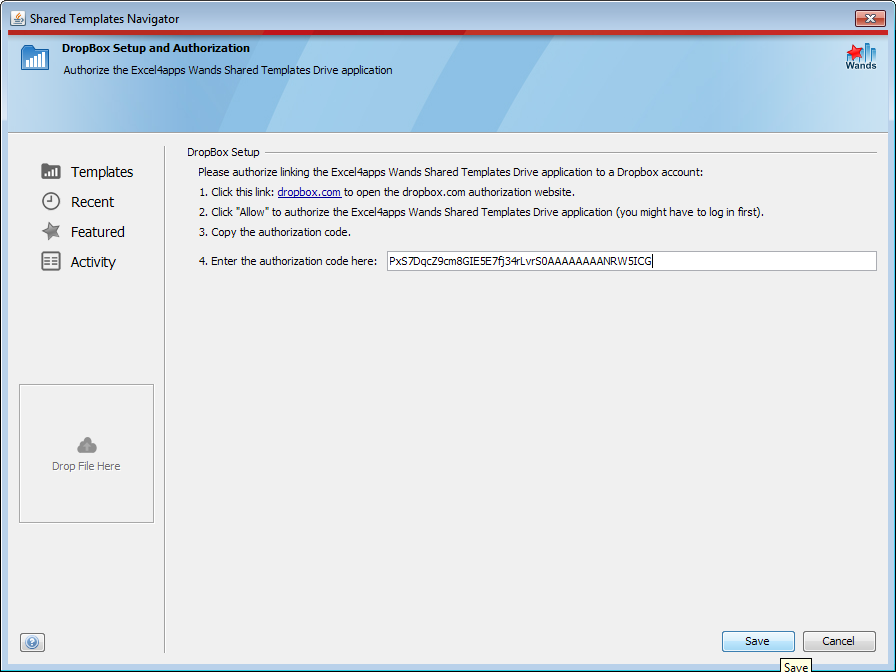
- The code will be validated and if verified you will have access to the Shared Templates feature.
