
To create an RDM template navigate to RDM | Define | Create Template. You will be presented with a form to help create the template.
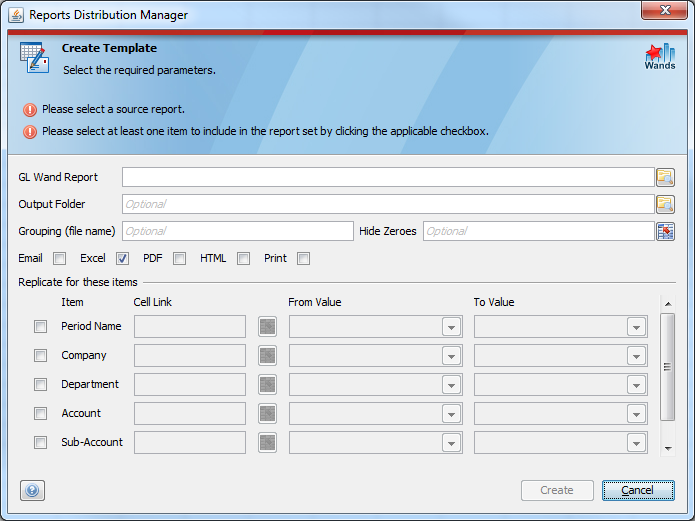
Below is a simple example.
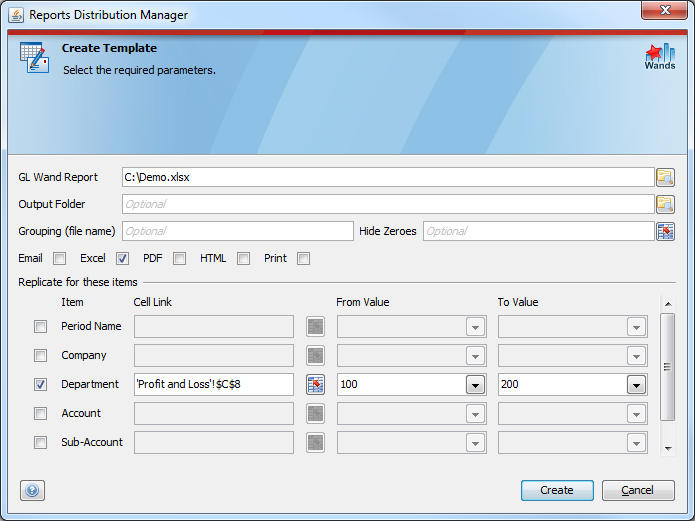
You can now click Create and a new workbook containing the template will be created.
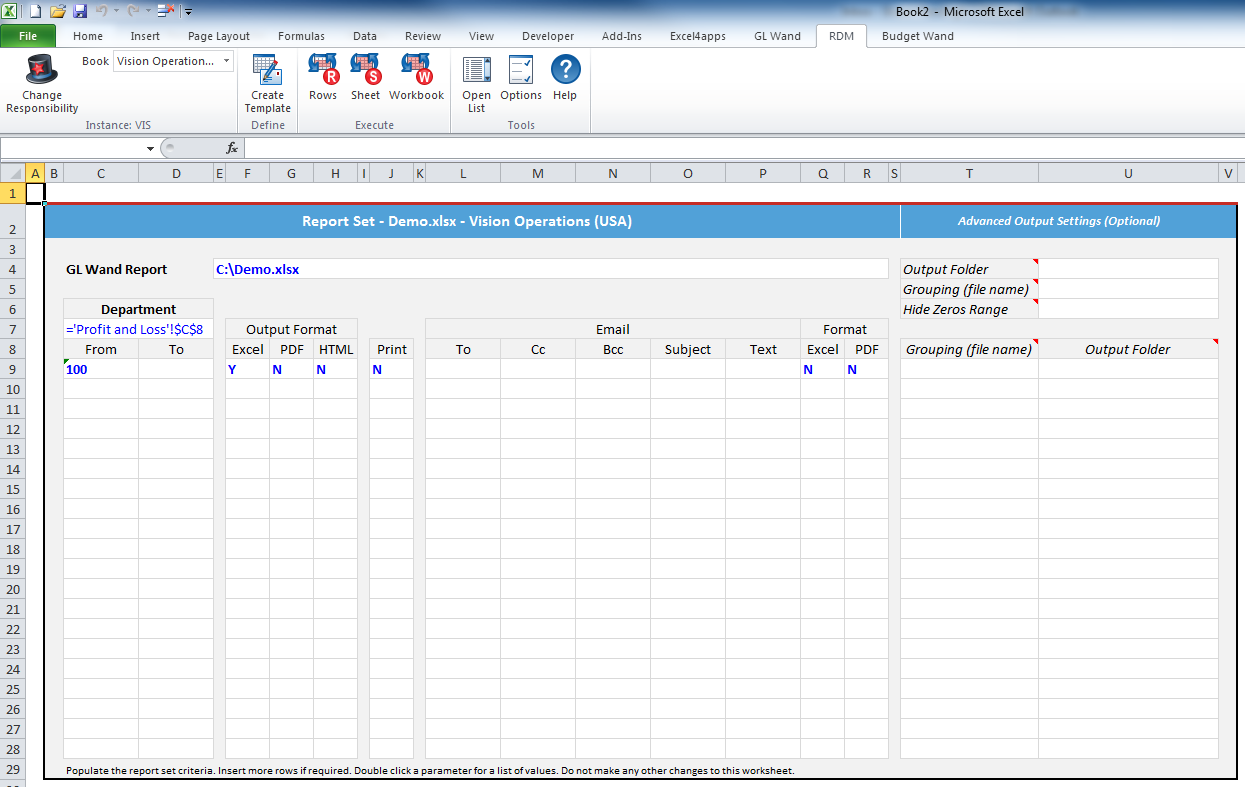
Now you can modify the criteria if required and execute the definition.