![]() - Discover Down
- Discover Down
![]() - Discover Down All
- Discover Down All
![]() - Discover Up
- Discover Up
1. Select a cell and enter a valid starting segment value e.g. “1000” into the cell.
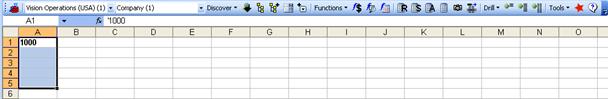
2. Choose the relevant segment from the segment list e.g. “Account”.
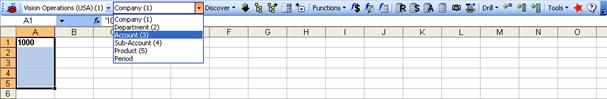
3. Now click the “Discover Down” button.
GL Wand finds the next valid account segment value after account “1000” and enters this value in the cell below the one that you started in.
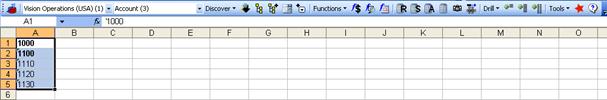
In the same way you can click the up arrow and the previous segment value will be entered in the cell above the one that you started in.
![]() - Discover Left
- Discover Left
![]() - Discover Right
- Discover Right
![]() - Discover Right All
- Discover Right All
The left and right arrows work in a similar manner, retrieving the next and previous segment values but they populate the cells to the left and right of the cell that you start in. When discovering segment values you will notice that some of the values are entered with a bold font. This is because these have been identified as parent values.
![]() You do not need to discover segment values one at a time.
You do not need to discover segment values one at a time.
![]() You can enter a starting segment value, choose the segment from the segment list and then highlight a range of cells.
You can enter a starting segment value, choose the segment from the segment list and then highlight a range of cells.
![]() When you click one of the discover buttons now, GL Wand fills the selected range with the next or previous segment values depending on which arrow you click on.
When you click one of the discover buttons now, GL Wand fills the selected range with the next or previous segment values depending on which arrow you click on.
![]() The Discover Down All and Discover Right All buttons can be used to retrieve all the segment values in one operation.
The Discover Down All and Discover Right All buttons can be used to retrieve all the segment values in one operation.