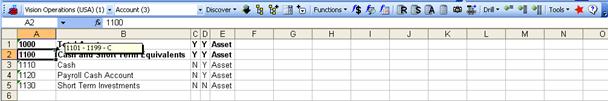![]() - Discover child ranges
- Discover child ranges
The “Discover Child Ranges” button can be used to show the child values that are assigned to a particular parent value.
1. Select a cell that has a parent segment value.
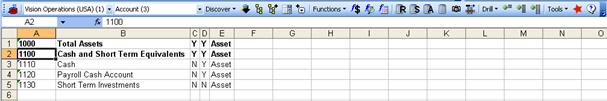
2. Identify its segment number to the GL Wand by selecting the relevant segment from the segment list dropdown.
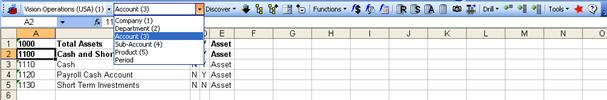
3. Now click on the “Discover Child Ranges” button.
An Excel note is added to the cell showing the ranges that have been assigned to the selected parent. This is useful for understanding and exploring your Chart of Accounts.