Use this profile option to enable and disable GL Wand users. You may not have more enabled GL Wand users than you have purchased licenses for. A facility to report on the number of flagged GL Wand users will be sent to GL Wand administrators.
1. The profile option must be set at user level
2. It must be set to “Yes” for the licensed GL Wand users.
Disabling users
1. Clear this profile option or set it to “No” for any users that are no longer licensed to use the GL Wand.
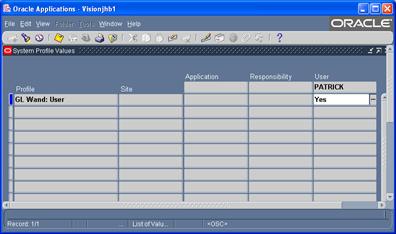
You do not need to populate the GL Wand: User profile option when evaluating the product using a trial key.